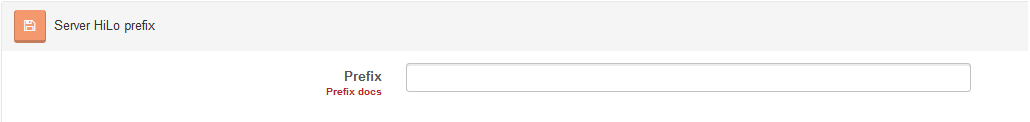Settings: Replication
Here you can edit the following replication settings:
Client failover behavior
Client can decide which failover behavior to use by default (Let client decide) or the failover behavior can be enforced by a server, with the following options:
Allow reads from secondaries,Allow reads from secondaries when request time SLA threshold is reached,Allow reads from secondaries and writes to secondaries,Fail immediately,Read from all servers,Read from all servers but switch when request time SLA thresold is reached,Read from all servers and allow write to secondaries
If you want to read more about failover behavior, please visit following article.
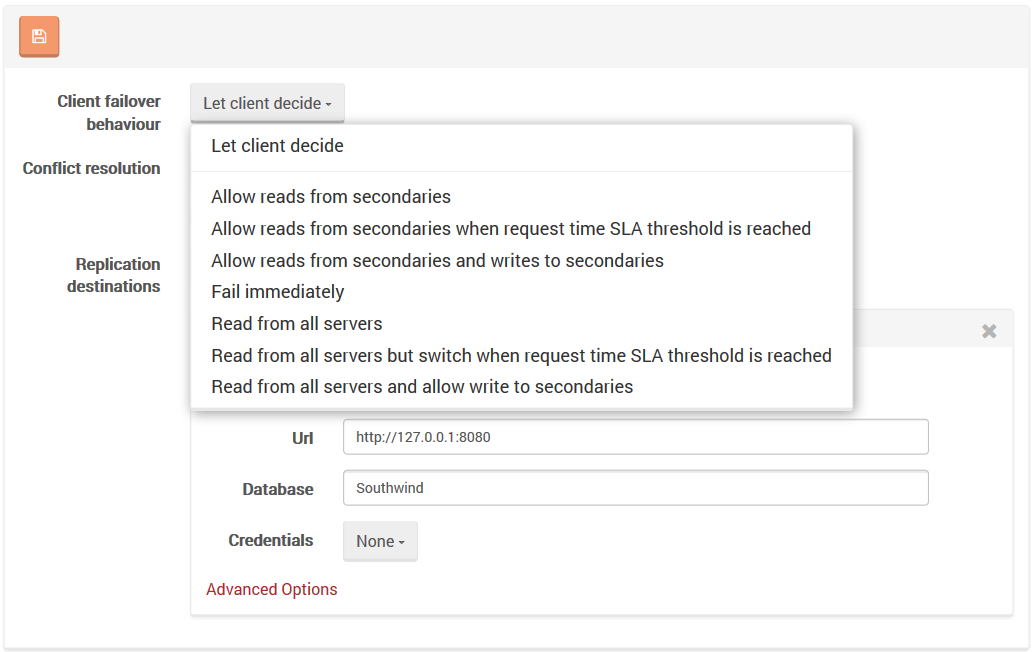
Conflict resolution
Server can automatically resolve any occured conflicts based on predefined strategies:
None(default),Resolve to local,Resolve to remove,Resolve to latest
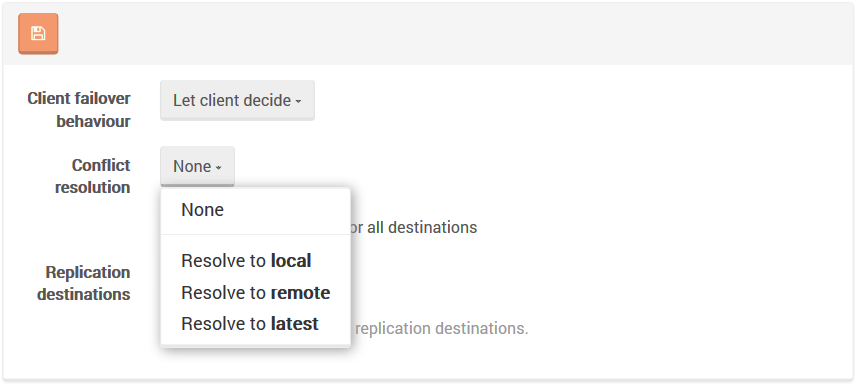
Replication Destinations
List of all destinations to which a database replicates. Here you can choose the following:
Enabled- toggles replication on and off,Url- url of the server to which a database replicates,Database- new databases on a target server,Credentials- credentials to use in server authentication,Client Visible Url,Failover- toggles if this destination should be ignored by client,-
Transitive Replication- marks what document types should be replicated:- Changed only - locally
- Changed and replicated - from other sources
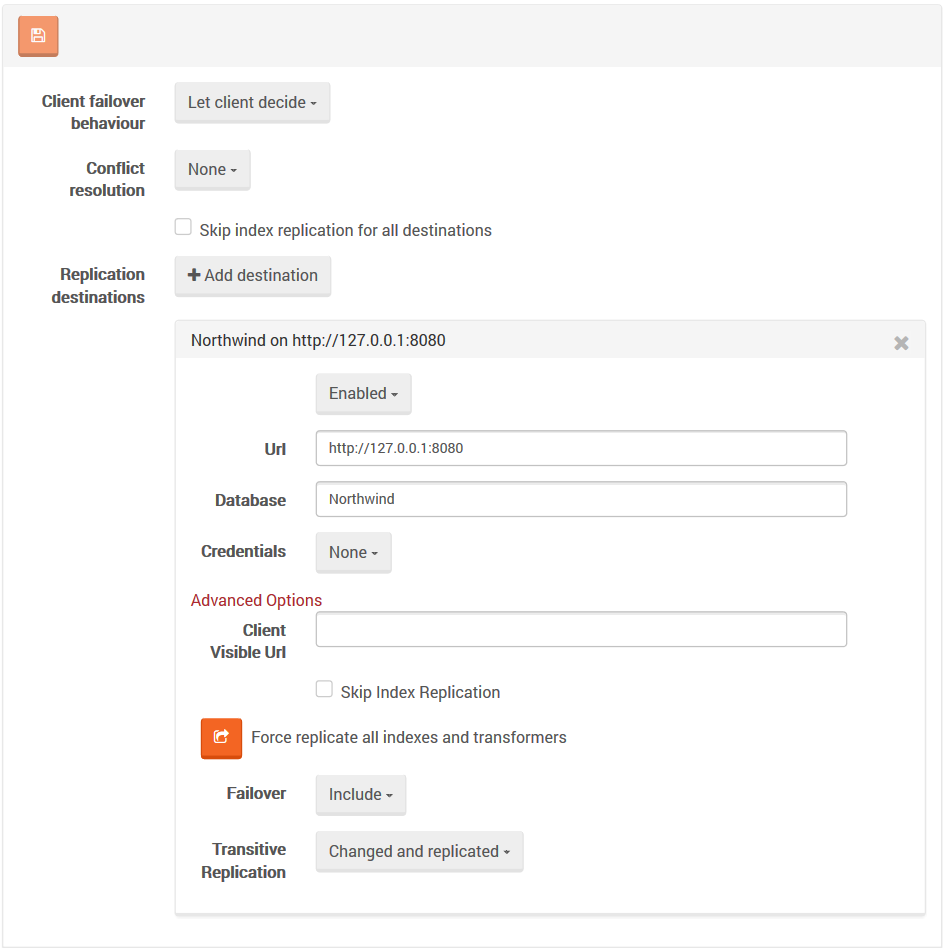
Note
You can replicate, skip replication or force replication for all indexes and transformers.
Conflict Resolution
You can resolve all existing conflict acording to the current conflict resolution
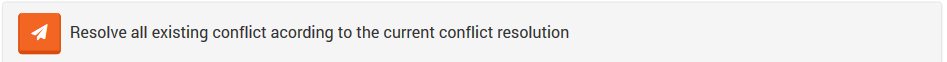
Server HiLo prefix
Note
Since version 3.5, enabling the replication bundle is possible for an existing databases. In that case, Raven/ConflictDocuments and Raven/ConflictDocumentsTransformer are automatically deployed.
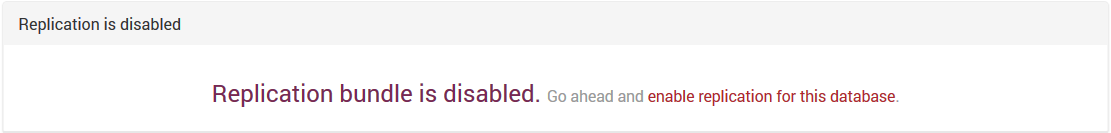
Warning
This is not recommended if your database already contain documents.
In case you decided to do it anyway, there will be a side effect where replication info will be missing from the document's metadata (can cause conflicts)
until you "touch" the document again.
For more information read about influence on metadata in Advanced replication details.