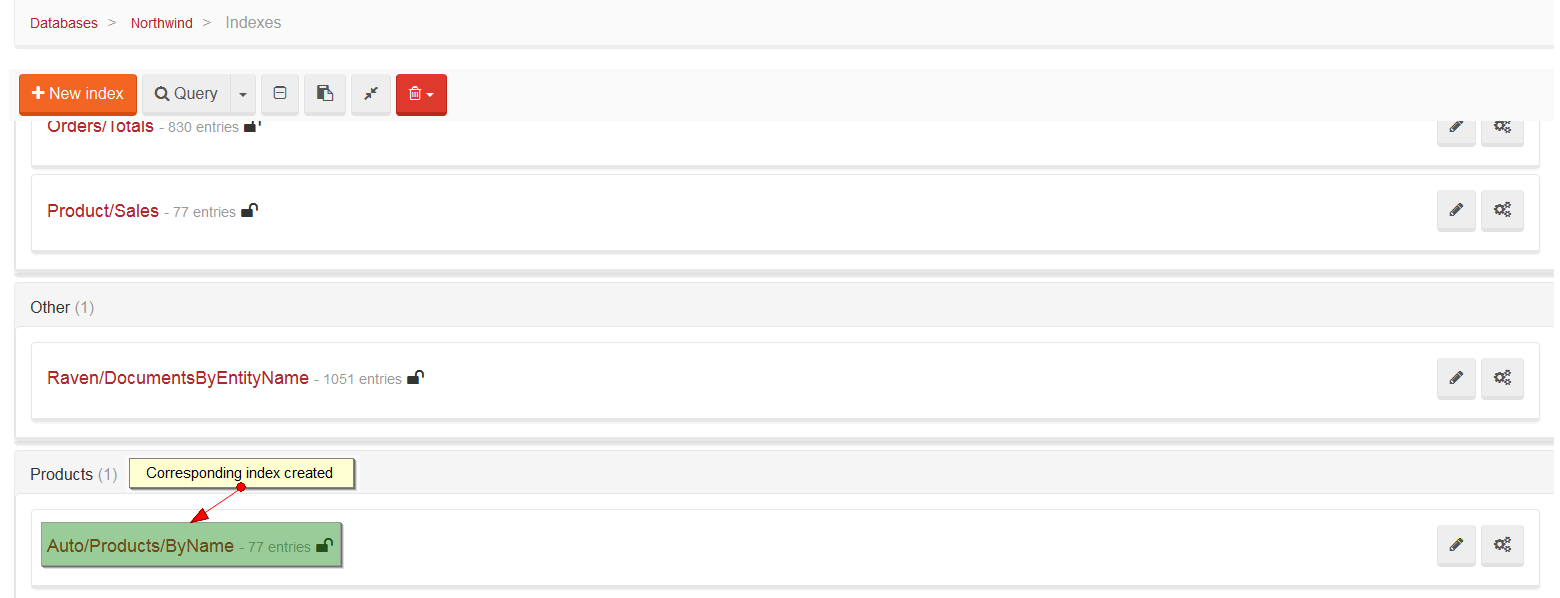Query: Query View
This view allows running queries for already existing indexes (click here to read about static indexes) and running dynamic queries, which can create a new dynamic index (click here to read more about dynamic indexes)
Action Bar
Action Bar consists of the following:
Execute- runs the queries,Add- adds a transformer or sort option to the query,Settings- converts implicit operators, toggle field showing or index entries,Edit- takes you directly to Index Edit View where you can edit the index,Choose columns- allows you to choose columns which will be displayed inResults,Export CSV- exports results to CSV file,Indexing performance statistics- takes you to Indexing Performance Chart to view statistics,Recent Queries- contains a list of recently ran queries,Terms- navigates to index terms view,Query Stats- opens a window with statistics for the current query,Delete- deletes documents that match the query (only Map index)
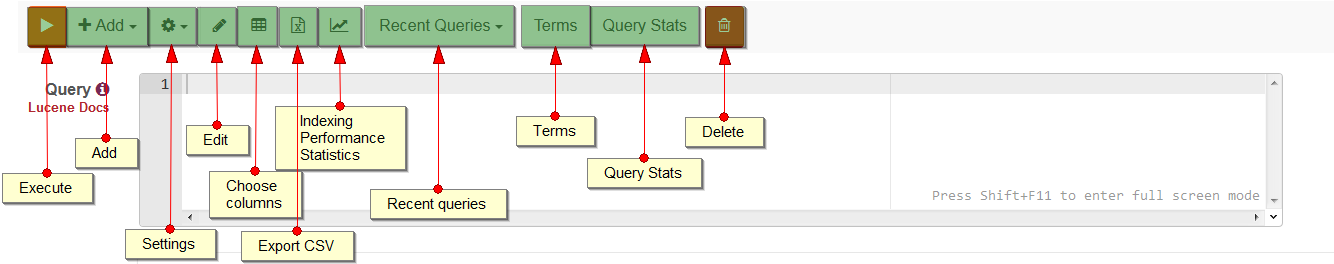
Querying Static Index
The first step while running queries is choosing an appropriate index from the list of available indexes.
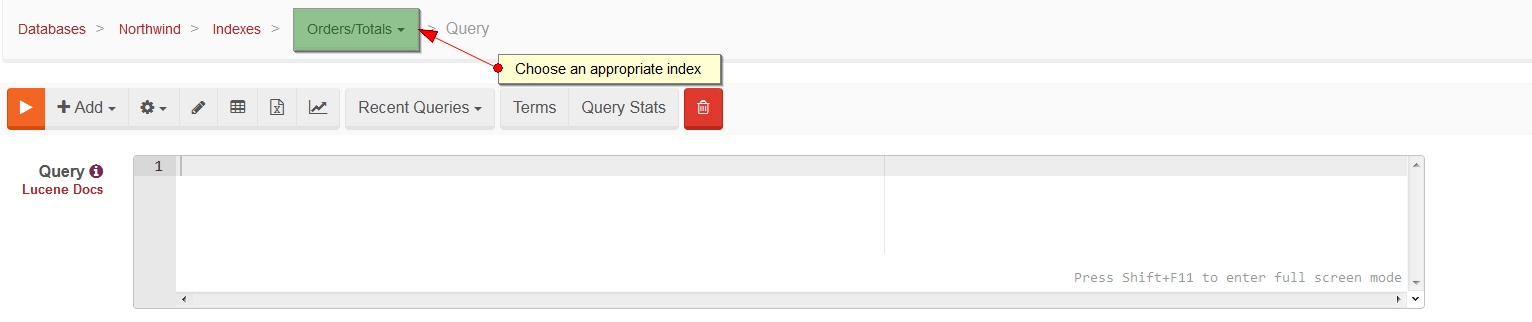
Then, you will need to enter a query that uses Lucene-flavored syntax (more here) that matches appropriate fields defined in selected index,
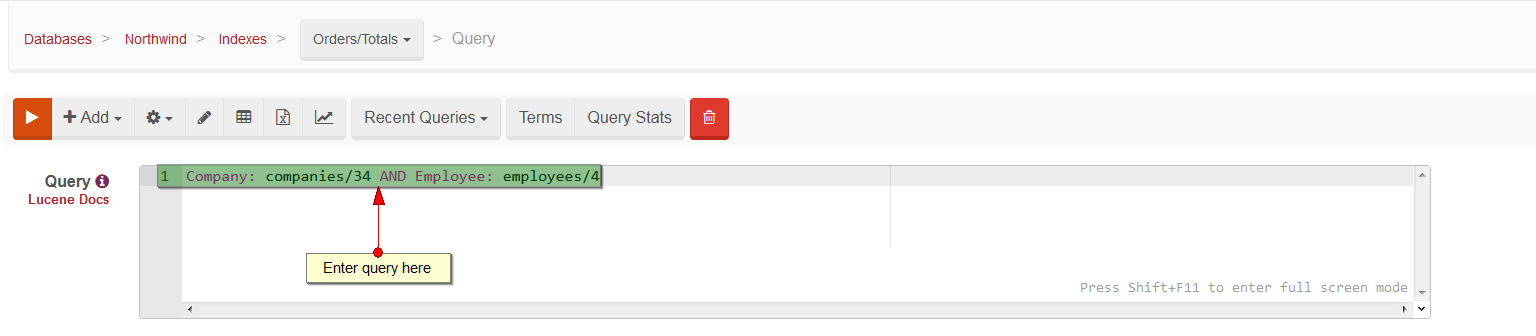
After running the query using Execute from Action Bar, query results will be viewed in Results section.
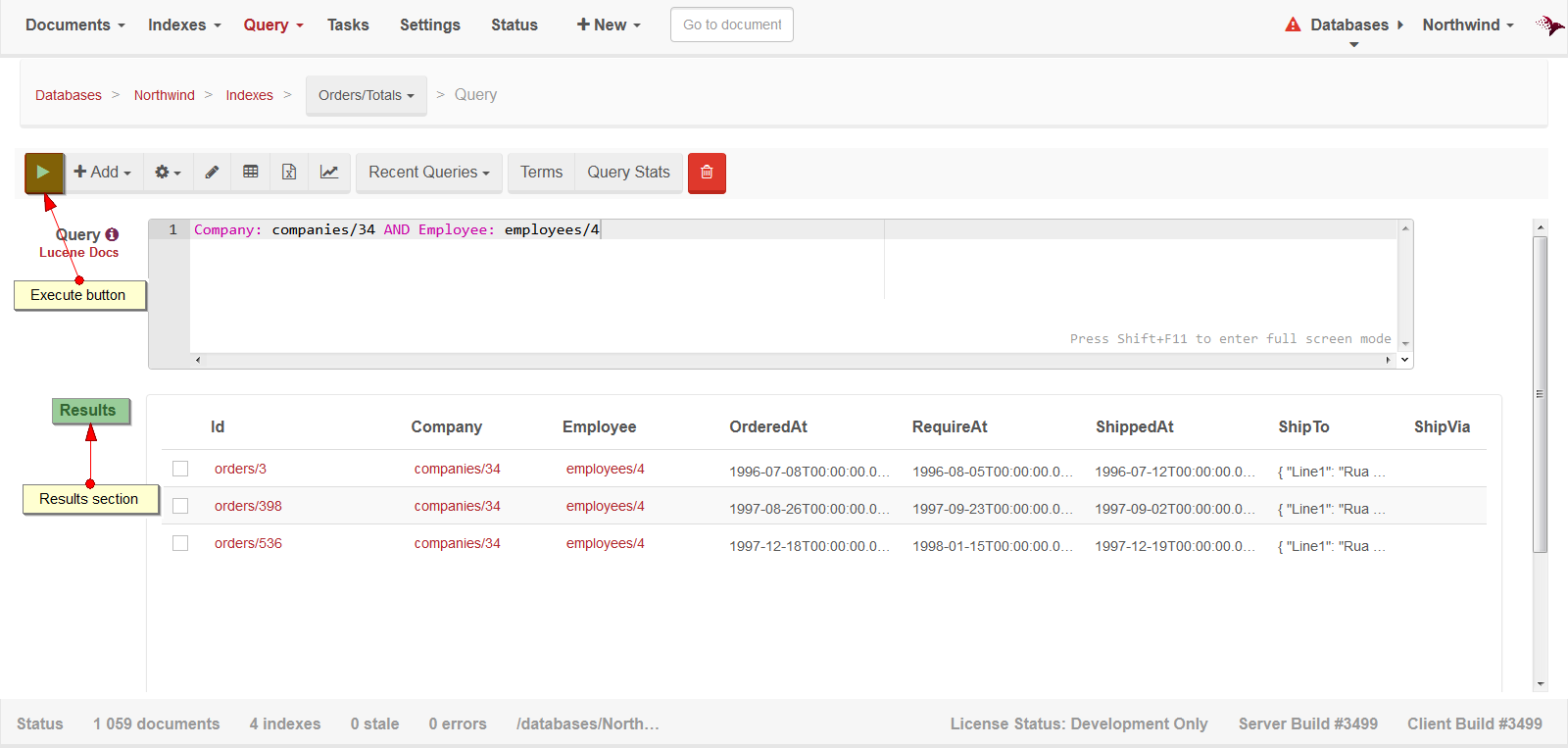
Dynamic queries
To run a dynamic query, you need to choose a suitable collection from the list first (e.g. dynamic/Products).
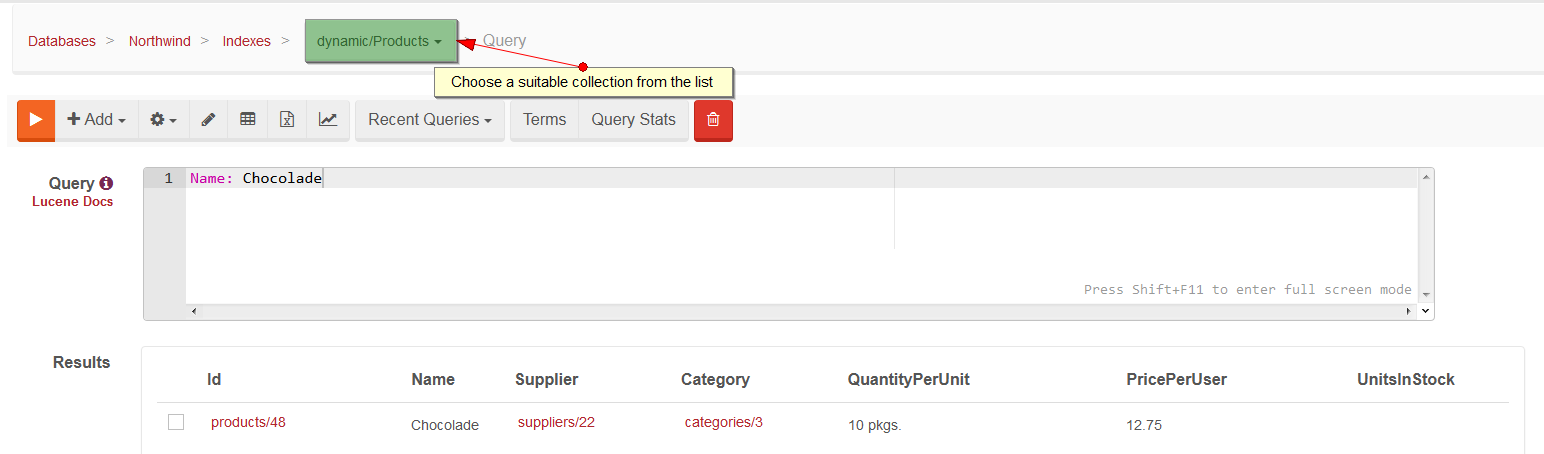
Then, as in the case of static querying, you will need to enter an appropriate query.
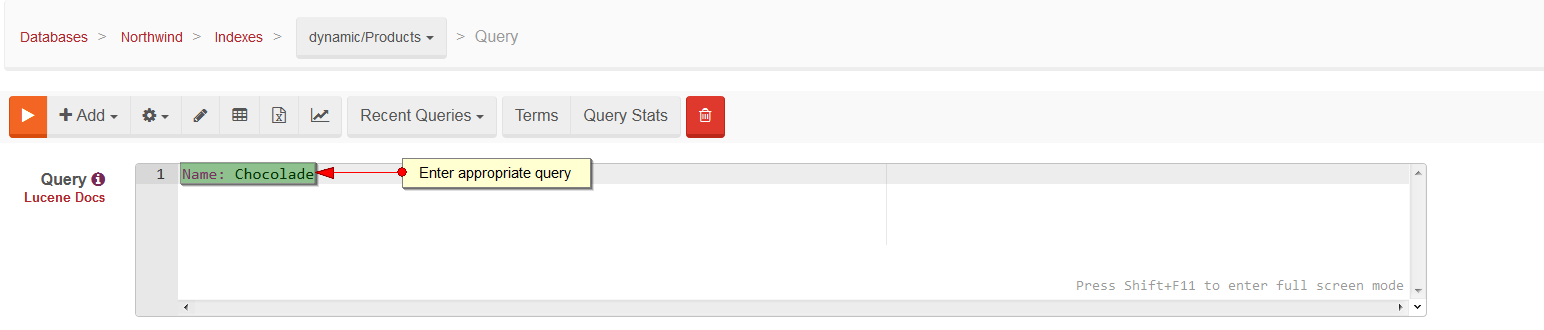
Query results, as in the case of static querying, will be displayed in Results section.
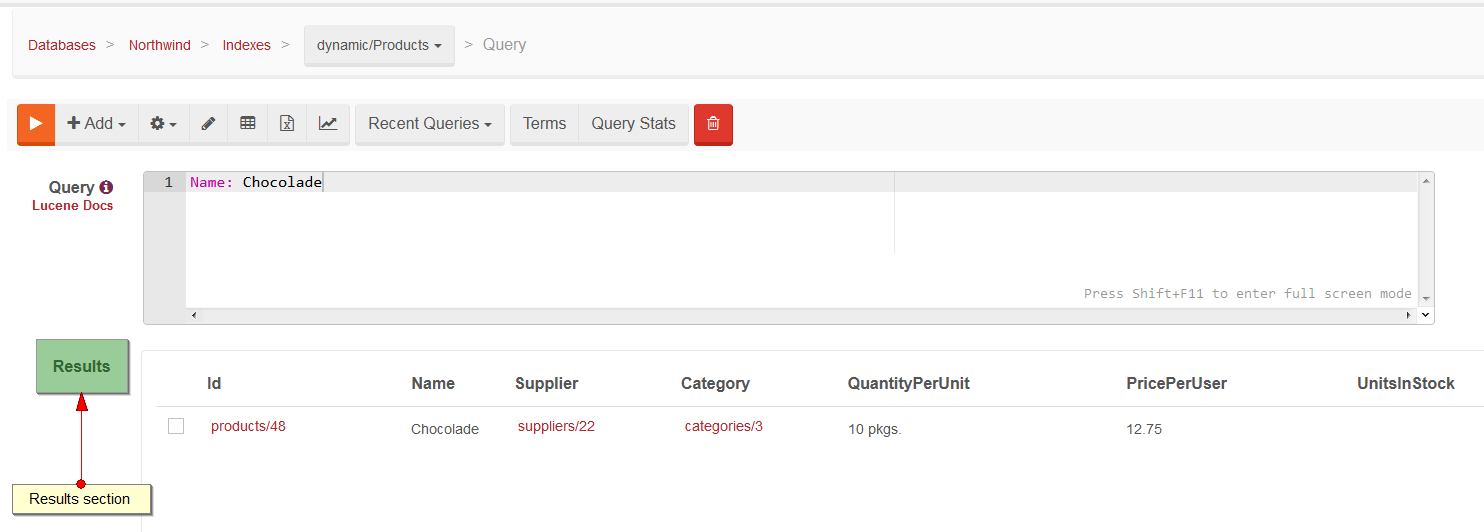
Warning
Remember that running dynamic query may create a dynamic index, which can always be viewed using the Indexes View.