Client Configuration (for database)
-
You can override the client-configuration that is set server-wide per database:
- From the Studio - as described in this article
- From the Client API - see put client-configuration operation
-
Setting the client-configuration from the studio sets the configuration on the RavenDB server.
This enables administrators to dynamically control the client behavior even after it has started running.
e.g. manage load balancing of client requests on the fly in response to changing system demands.
Set the client-configuration (for database)
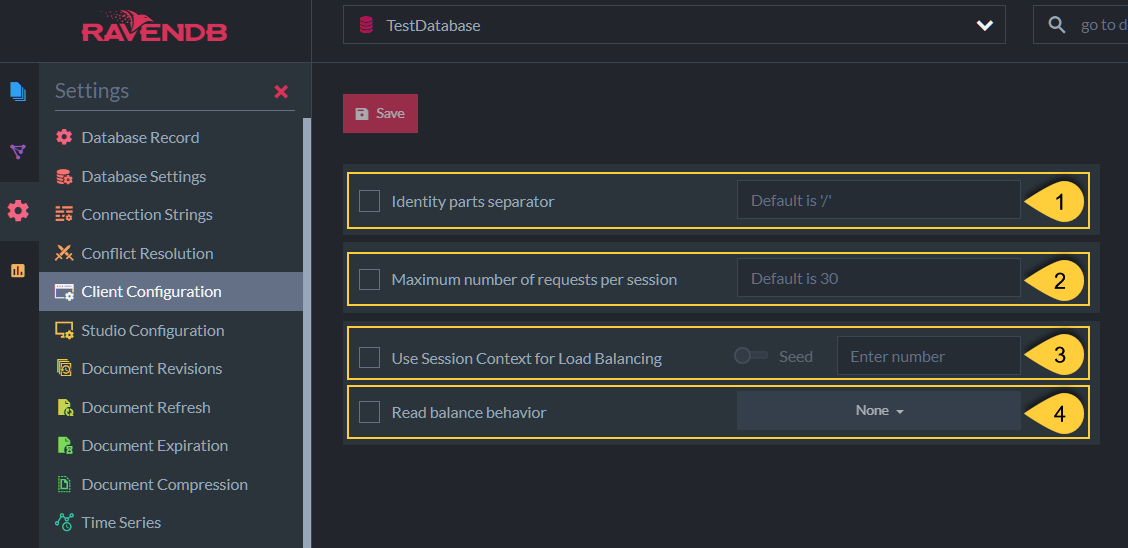
Specific Client Configuration Per Database
1. Identity parts separator
-
Changes the default separator for automatically generated document IDs.
You can use anycharexcept|(pipe).
Default value:/
2. Max number of requests per session
-
Set this number to restrict the number of requests (Reads & Writes) per session in the client API.
Default value: 30
3. Use Session Context for Load Balancing
-
Allow client sessions to select their topology by tag, so they'd be able to load-balance their requests.
-
Optionally, select a hash seed to randomize the topology that clients would use.
-
For a detailed explanation see: Load Balance Behavior.
4. Read balance behavior
-
Set the load-balance method that the client will use when accessing a node with Read requests.
The method selected will also affect the client's decision of which node to failover to in case of issues with the Read request.
Note: Write requests will always access the preferred node calculated by the client. -
Available options are:
- None
- Round Robin
- Fastest Node
-
For a detailed explanation see: Read Balance Behavior.
Note
This view will be as in the above image when the general server Client Configuration is not yet defined.
If a general server client-configuration is defined then this view will show the effective configuration for the specific database.